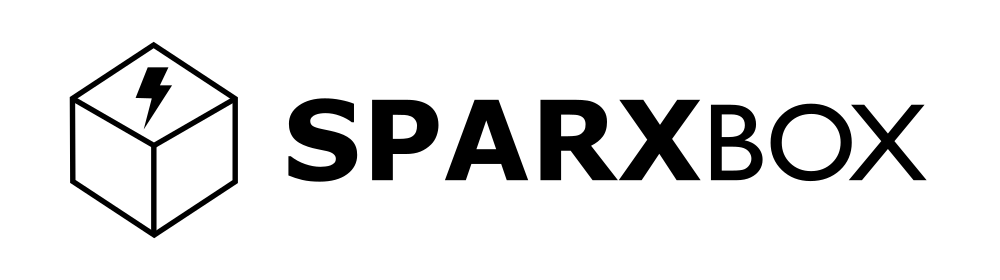In today’s data-driven business landscape, the ability to leverage data analytics is no longer a luxury but a necessity. With the advent of advanced technologies like machine learning and artificial intelligence, businesses are now able to harness the power of their data to drive strategic decision-making, optimize operations, and create competitive advantages. One such tool that is making waves in the field of data analytics is Azure Machine Learning Studio. In this blog post, we will take a deep dive into Azure Machine Learning Studio and provide a step-by-step guide on how to deploy your machine learning model using this powerful platform.
Understanding Azure Machine Learning Studio
Azure Machine Learning Studio is a cloud-based, drag-and-drop tool that allows data scientists and analysts to build, test, and deploy predictive analytics solutions that operate on your data. It is a part of Microsoft’s Azure suite of cloud services, which provides a robust and scalable platform for data storage, computation, and analytics. Azure Machine Learning Studio simplifies the process of building and deploying machine learning models, making it accessible to both beginners and experienced data scientists.
Why Use Azure for Deploying Your Machine Learning Model?
There are several reasons why Azure stands out as a platform for deploying machine learning models. Firstly, Azure provides a wide range of pre-built machine learning algorithms and data transformation tools, which can significantly speed up the model development process. Secondly, Azure offers seamless integration with other Azure services and external data sources, making it easier to ingest, process, and analyze data. Lastly, Azure provides robust tools for model management and deployment, allowing you to easily scale your machine learning solutions and deliver predictive insights to decision-makers.
Step-by-Step Guide to Deploying Your Machine Learning Model with Azure Machine Learning Studio
Now that we have a basic understanding of Azure Machine Learning Studio, let’s dive into the step-by-step process of deploying a machine learning model using this platform.
Step 1: Import Your Data
The first step in deploying a machine learning model with Azure is to import your data into the Azure Machine Learning Studio. Azure supports a wide range of data formats and sources, including CSV files, SQL databases, and Azure Blob Storage. You can import your data by creating a new dataset in the Azure Machine Learning Studio and specifying the data source and format.
Step 2: Preprocess Your Data
Once your data is imported, the next step is to preprocess it to prepare it for machine learning. This may involve cleaning the data, handling missing values, encoding categorical variables, and normalizing numerical variables. Azure Machine Learning Studio provides a variety of data transformation modules that can help you with these tasks.
Step 3: Build Your Machine Learning Model
After preprocessing your data, you can start building your machine learning model. Azure Machine Learning Studio offers a wide range of machine learning algorithms, from simple linear regression to complex deep learning models. You can build your model by dragging and dropping the appropriate algorithm module onto the canvas and connecting it to your dataset.
Step 4: Train and Evaluate Your Model
Once your model is built, the next step is to train it on your data and evaluate its performance. Azure Machine Learning Studio provides modules for splitting your data into training and test sets, training your model, and evaluating its performance using various metrics. You can also use Azure’s hyperparameter tuning module to optimize your model’s performance.
Step 5: Deploy Your Model
After training and evaluating your model, the final step is to deploy it. Azure Machine Learning Studio provides a simple and straightforward process for deploying your model as a web service, which can be accessed by other applications and services. You can deploy your model by creating a new web service in the Azure Machine Learning Studio and specifying the model and input/output data.
Conclusion
Deploying a machine learning model with Azure Machine Learning Studio is a straightforward process that can be accomplished in just a few steps. By leveraging Azure’s powerful tools and services, businesses can quickly and easily deploy machine learning models and start generating predictive insights from their data. Whether you’re a seasoned data scientist or a beginner in the field of data analytics, Azure Machine Learning Studio provides a robust and user-friendly platform for building, testing, and deploying machine learning models.